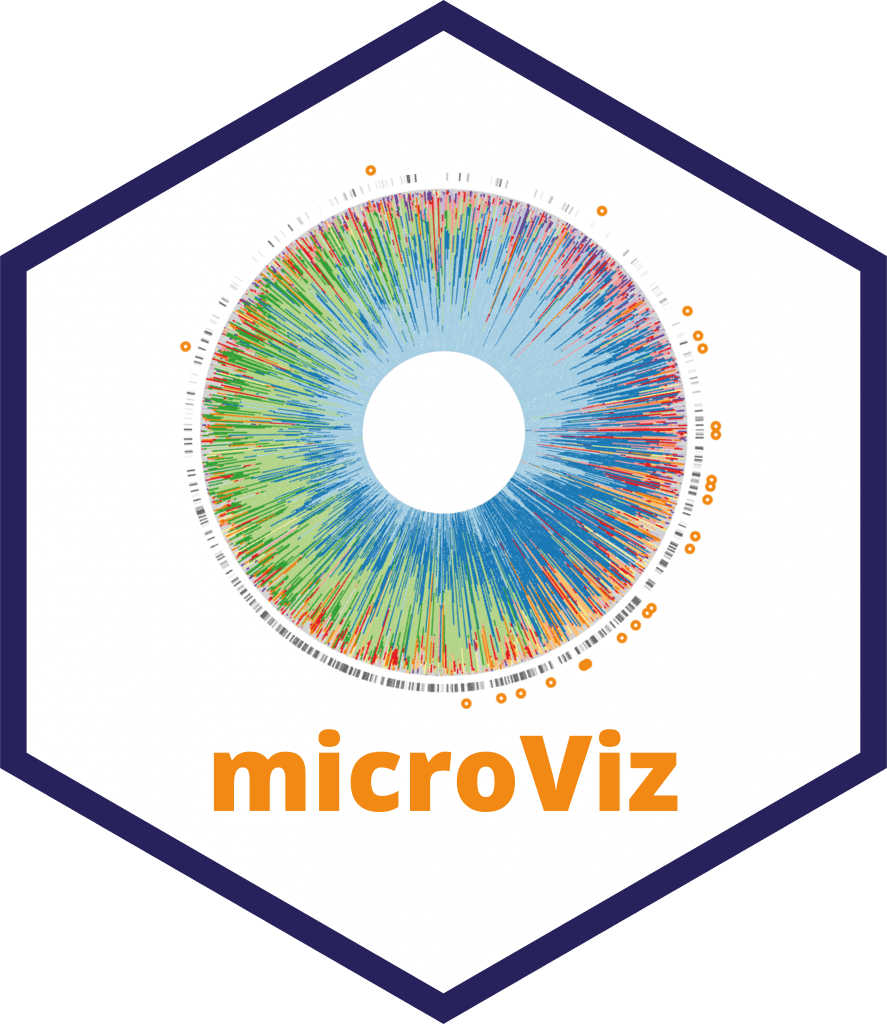
Interactively explore microbial compositions of ordinated samples
Source:R/ord_explore.R
ord_explore.RdA Shiny app used to create and explore an interactive version of ord_plot().
You can select samples on an ordination plot to view their composition with stacked barplots.
The ord_explore() data argument takes either:
the output of
ord_calc()(i.e. a psExtra with an ordination)a plain phyloseq object:
ord_explore()will help you build an ordination
Once the app is running (in your browser), you can:
Create/edit the ordination if required
look at the R console error messages if your chosen options don't build
Style the ordination plot (e.g. choose dimensions; set colour and size; ...)
Taxa loading arrows can be added only to PCA, RDA and CCA plots
Convex hulls or ellipses can only be drawn if Colour is set to a variable
To track individuals over time with the path plotter, your data MUST already be sorted by time (e.g. with ps_arrange)!
Click on or use the lasso tool to select 1 or more samples to view their compositions
By default samples can be selected individually
Set the "Select" option to another variable to select by level of that variable
Style the taxonomic compositions barplot
The samples are ordered using the seriate_method argument and the same transformation and distance as used in the ordination plot
The app may lag if you select 100s of samples and ungroup the "Other" category
To avoid this lag: either reduce the number of taxa or samples, or deselect "Interactive" barplot
Stop the app by clicking the red stop button in the R console
Closing the web browser window doesn't stop the app, (you can find the app again at the local http address shown in the R console)
Don't forget to copy the ordination plot code before you close the app
See the Details section for some known limitations of the app. Please report any other app problems on the microViz GitHub issues page.
Arguments
- data
a phyloseq, or the psExtra output of ord_calc
- sample_id
name of sample ID variable to use as default for selecting samples
- seriate_method
seriation method to order phyloseq samples by similarity
- app_options
passed to shinyApp() options argument
- plot_widths
widths of plots in inches, including any legends (first number is ordination, second is composition barplot)
- modal_fade
should the popover menus (modals) have a fade animation?
- notification_durations
length 2 list giving duration in seconds of short and long notifications or NULL for notifications that do not disappear automatically
- counts_warn
should a warning be issued if accounts are unavailable?
- ...
additional arguments passed to ord_plot
Details
Limitations:
If a "Select:" grouping variable is NA for some samples, then that grouping variable cannot be used to select those samples
"Shape:" can only be mapped to variables with maximum 5 distinct levels, not including NAs. NAs in the shape variable are shown as hollow circles.
On some web browsers, e.g. older versions of Firefox, the numeric inputs' buttons are sometimes hard to click. As a workaround, click the box and type a number or use the arrow keys. This problem occurs in all Shiny apps, not just microViz.
Examples
# example code only runs in interactive R session
if (interactive()) {
library(phyloseq)
library(dplyr)
# example of quickstart approach with interactive ordination calculation #
microViz::ibd %>%
# filtering makes subsequent calculations faster
tax_filter(min_prevalence = 2) %>%
tax_fix() %>%
ord_explore()
# simple example with precalculated ordination #
data("enterotype")
taxa_names(enterotype)[1] <- "unclassified" # replaces the "-1" taxon name
ps <- tax_fix(enterotype) # remove NA taxa
ord1 <- ps %>%
tax_transform("identity", rank = "Genus") %>%
dist_calc("bray") %>%
ord_calc(method = "PCoA")
ord_explore(data = ord1, auto_caption = 6)
# constrained ordination example #
data("dietswap", package = "microbiome")
# create a couple of numerical variables to use as constraints
dietswap <- dietswap %>%
ps_mutate(
weight = recode(bmi_group, obese = 3, overweight = 2, lean = 1),
female = if_else(sex == "female", true = 1, false = 0)
) %>%
tax_agg("Genus")
constrained_aitchison_rda <- dietswap %>%
tax_transform("clr") %>%
ord_calc(constraints = c("weight", "female"))
# label style arguments can be passed to ord_explore
constrained_aitchison_rda %>%
ord_explore(
tax_lab_style = list(size = 3),
constraint_lab_style = list(size = 4), auto_caption = 6
)
# Try changing the point colour to bmi_group or similar
# Style points interactively!
# (setting colour/shape/etc as arguments doesn't work)
# dietswap is actually a longitudinal dataset, with multiple samples per
# subject. If we arrange by timepoint first (!!!), we can use the "paths"
# additional plot layer from the ord_explore "Add:" menu to track
# individual subjects over time.
dietswap %>%
ps_arrange(timepoint) %>%
tax_fix() %>%
ord_explore()
# Another dataset, where "size" variable drives gradient on PC1
# Try setting size and/or alpha to correspond to "size"!
# Then edit the ordination to use "size" as a condition, see what happens
# hmp2 <- microbiomeutilities::hmp2
hmp2 %>%
tax_fix() %>%
tax_transform(rank = "Genus", "identity") %>%
dist_calc("aitchison") %>%
ord_calc() %>%
ord_explore()
# another dataset
data("soilrep", package = "phyloseq")
# test auto creation of SAMPLE var
ps <- soilrep %>% ps_select(-Sample)
# The barplot is actually quite useless with the 16000+ anonymous OTUs
# in this dataset, but the 1000s of unmerged "Other" categories do render
phyloseq_validate(ps) %>%
tax_fix() %>%
dist_calc("aitchison") %>%
ord_calc() %>%
ord_explore()
}